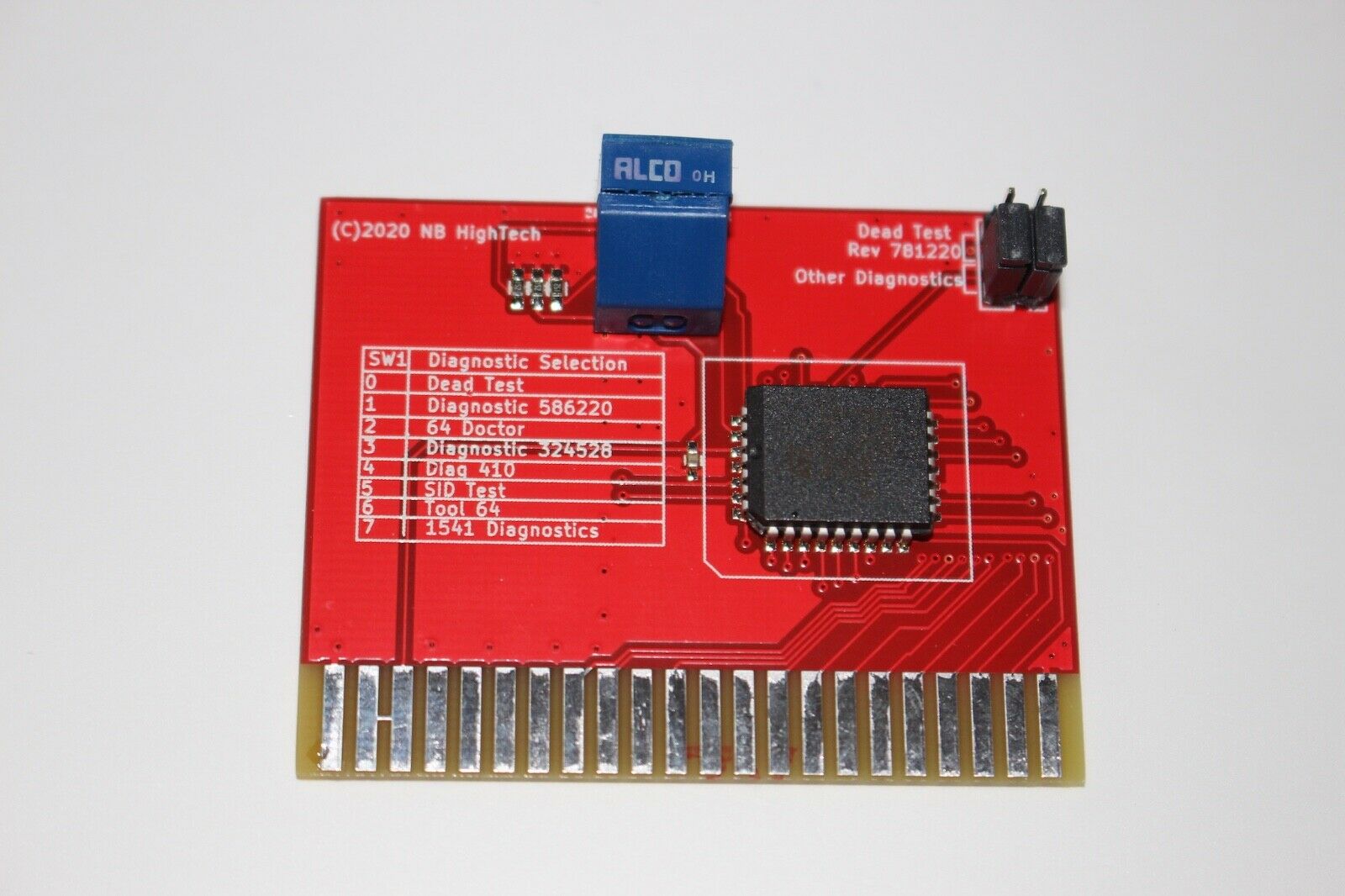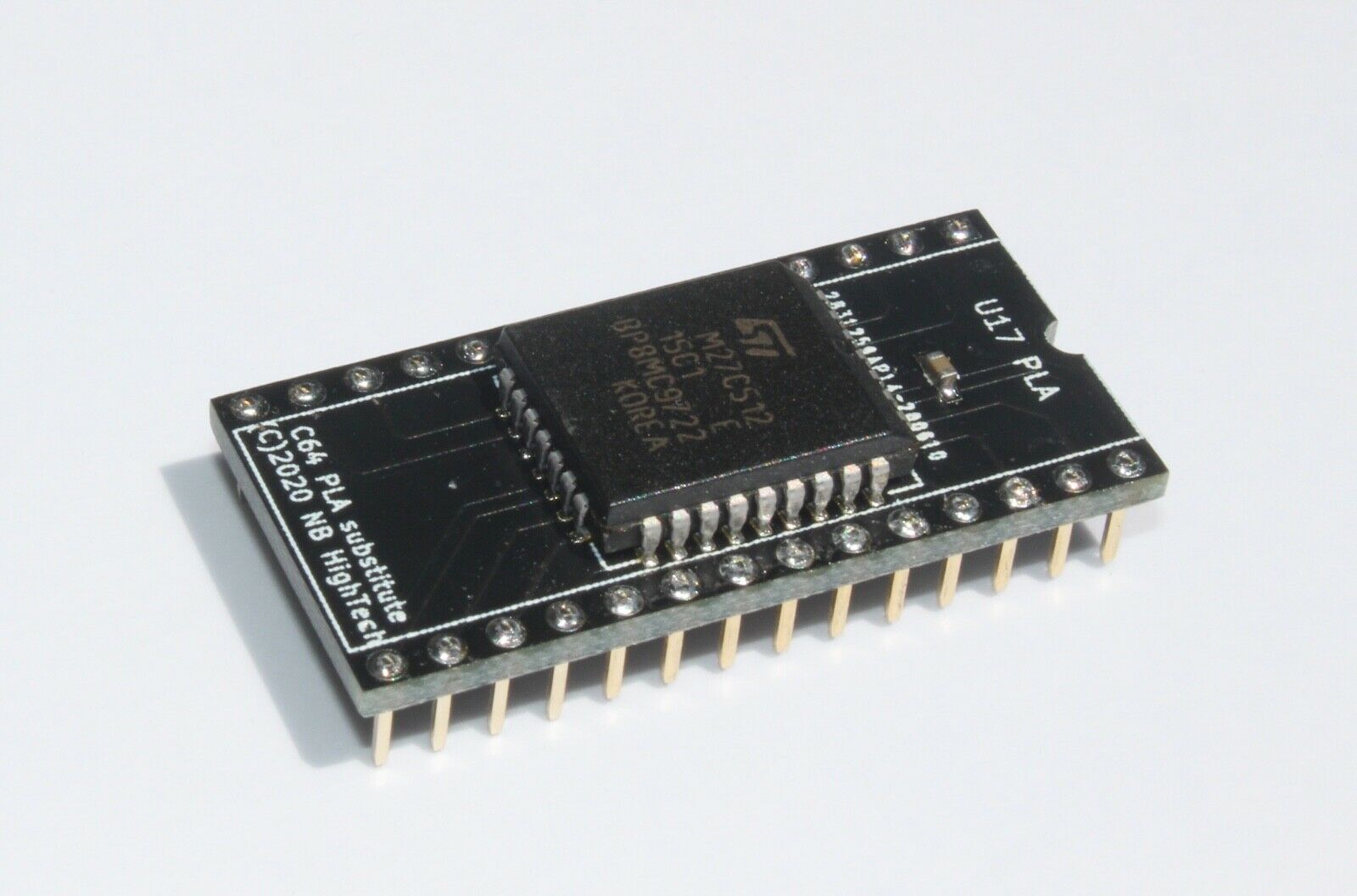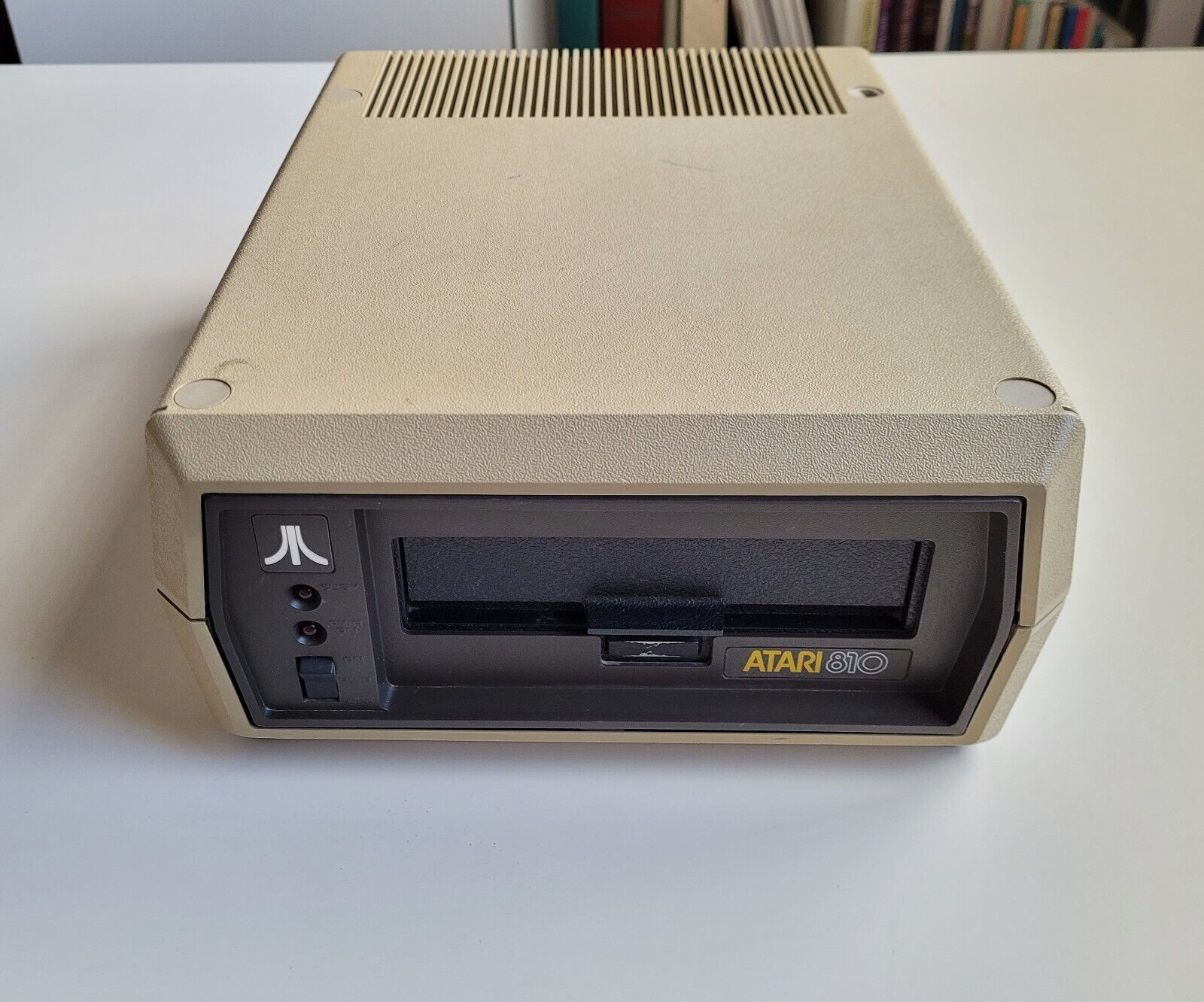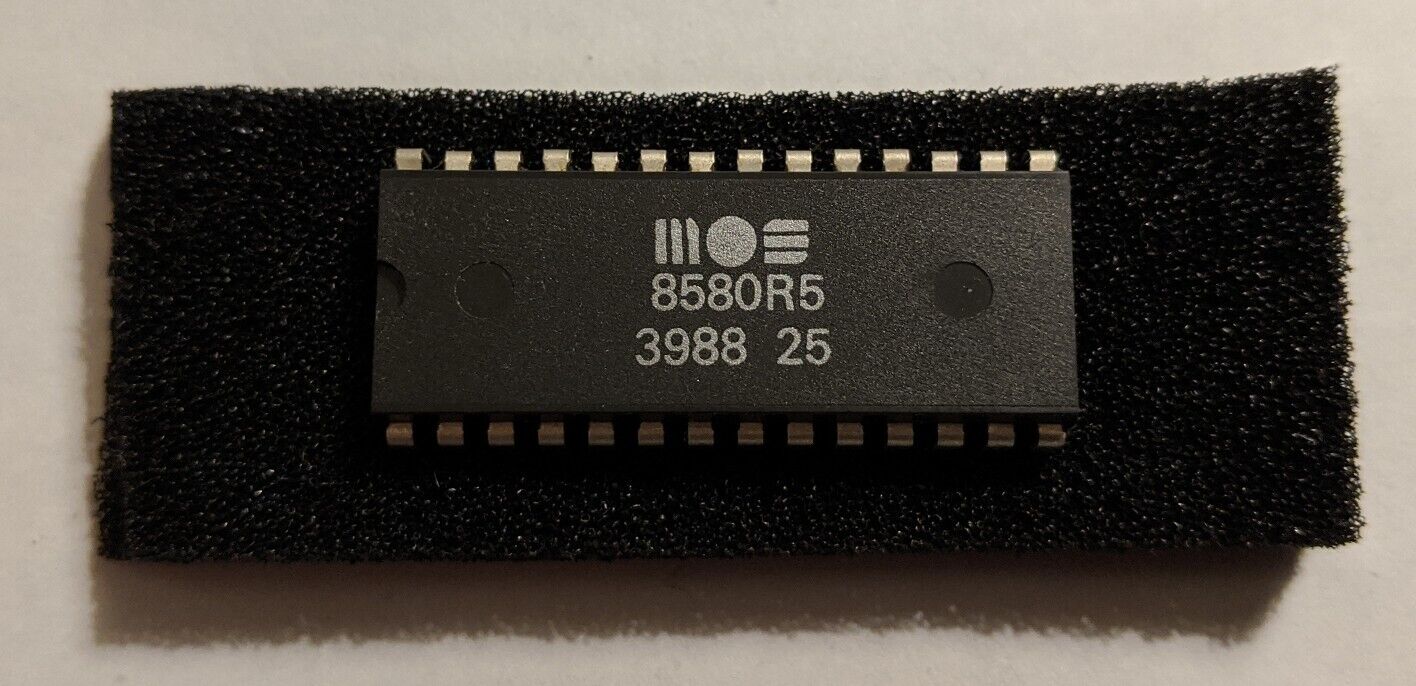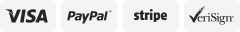-40%
Commodore 64 Multi Diagnostics Cart + Fastload Cart + PLA substitute bundle
$ 15.81
- Description
- Size Guide
Description
Multi Diagnostics Cartridge for Commodore 64 computersDead Test
Diagnostic 586220
64 Doctor
Diagnostic 324528
Diagnostic 4.1.0
SID Test
Tool 64
1541 Diagnostics
New fully assembled cartridge PCB. New version with rotary decimal switch.
The 2 jumpers on the upper right corner sets the cartridge for either Dead Test (both jumpers in the upper position) or all the other diagnostics (both jumpers in the lower position). Then you set the rotary switch to a number for a specific diagnostics.
0 = Dead Test
1 = Diagnostic 586220
2 = 64 Doctor
3 = Diagnostic 324528
4 = Diagnostic 4.1.0
5 = SID Test
6 = Tool 64
7 = 1541 Diagnostics
----------------------
Fastload cartridge for Commodore 64 computer with reset switch
Compatible with SD2IEC 1541 disk emulators
Commands:
$ command
The $ command lists a disk directory. It’s equivalent to LOAD “$”,8 but it doesn’t overwrite the program in memory, making it super convenient. To view the contents of the disk in drive 8, simply issue the command
$
.
/ command
The / command loads a Basic program from disk. It’s equivalent to LOAD “FILENAME”,8. To load a file, simply issue the command
/FILENAME
.
Tip:
Conveniently, when you list a disk directory, you can arrow up to the file you want, then simply type the / character over the file size, space over the rest of the numbers in the size, and hit enter. The command will ignore whatever is on screen after the filename.
% command
The % command loads a machine language program from disk. It’s equivalent to LOAD “FILENAME”,8,1. To load a file, simply issue the command
%FILENAME
. If the program doesn’t auto run, you’ll have to follow with the appropriate SYS command to start the program.
Tip:
Just like the
/
command, you can list a disk directory, then arrow up to a file you want, and hit the
%
key in front of the filename to load it.
? command
The ? command saves a Basic program to disk. It’s equivalent to SAVE “FILENAME”,8. To load a file, simply issue the command ?
FILENAME
.
£
command
Disk Utilities Menu.
! command
Enter Fastload Monitor Mode to inspect and change memory content. Enter % to return to Basic
Command list credit: David L. Farquhar
----------------------------------
PLA Substitute for Commodore 64 made with ST OTP EPROM.
Tested with Super Zaxxon and Epyx fastload cartridges for full compatibility.
Ultra low consumption at 8mA, compared to 100mA for original PLA and 60-70 mA for GAL20V8 based PLA.
Almost exact dimensions as original PLA. Flat (not square) pins matches original IC shape for low stress socket insertion.
CAS -> CASRAM delay and RiseTime tested with Digital Storage Oscilloscope. Very close match rise time and timing restrictions of original Commodore PLA.
ROMH and ROML tested to not be simultaneously LOW with High End Agilent Logic Analyzer
Not designed to be soldered. Need to be inserted in a socket.